A Geo-Device is a geographically aware iPhone or Android device that can be configured to automate home settings and initiate additional notifications based on the location of the Geo-Device relative to a home, office, or other location.
To delete a Geo-Device using the Alarm.com website:
- Log into the Alarm.com website.
- Click Settings.
- Click Places.
- In Manage Devices, click the Geo-Device to be deleted.
- Click
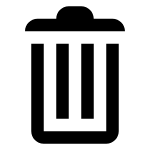 .
.
- Click Ok.
To disable a Geo-Device using the Fluent app:
Note: Completely removing a Geo-Device from a customer account can only be done using the Alarm.com website.
- Log into the Fluent app.
- Tap
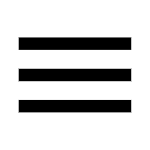 .
. - Tap App Settings.
- Tap Location Services.
- Tap the Location Services toggle switch to the left position. This indicates that Location Settings has been successfully disabled for the device.
.png)


