Actualización del Firmware del Panel
-
Desliza hacia abajo para acceder al menú.
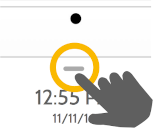
IQ2 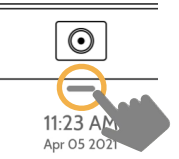
IQ4 -
Seleccione Configuración .

-
Presione Configuración avanzada e ingrese el código de instalador (el valor predeterminado es 1111).

Ajustes avanzados 
teclado Presione Actualizar software .
Presione Actualizar usando la red .
Si hay una actualización disponible, ¡el panel la descargará! Presione OK para instalar y luego el panel se reiniciará. Asegúrese de que el panel esté enchufado durante la actualización.


