Fixing a Communication Failure
If you are seeing a Radio Not Responding or Dual Path Communication Failure, first run a cell test as described below. If that doesn't work, you will need to need to physically reboot the panel, as described below, and rerun the cell test.
Cell Test
- At the Home screen, tap System Settings
- Enter the 4-digit master code
- Scroll down to and then select Cell Radio Swap
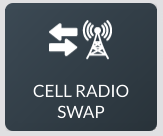
- Press Start Radio Test
- Once panel shows "Successful", press Done, then press the back arrow
Physical Reboot
Tools Needed: Small Phillips-head screwdriver
- Ensure system is disarmed
.jpeg)
- Unplug the transformer

- Loosen set screw on bottom of panel (does not come out all the way)
- Remove panel from wall by pulling on bottom 2 corners
- Hang panel from wall mount with white strap
- Disconnect panel battery
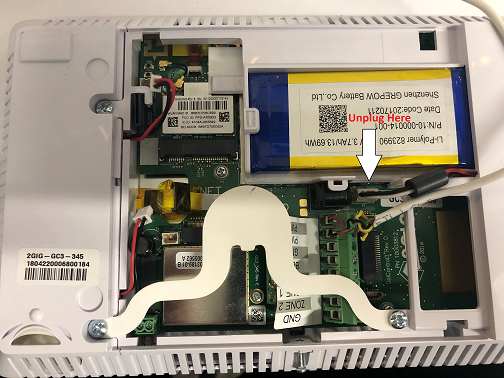
- Let sit for 20-30 seconds
- Plug battery back in, making sure wire is tucked into the panel
- Remount panel to wall mount (hook from top and swing down, then clip into place)
- Plug transformer back in
- Tighten set screw
If the error persists, please call our Account Specialists for further assistance.
CA (587) 844-5377 US (385) 832-9055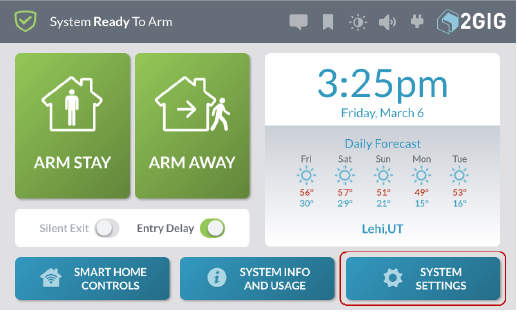
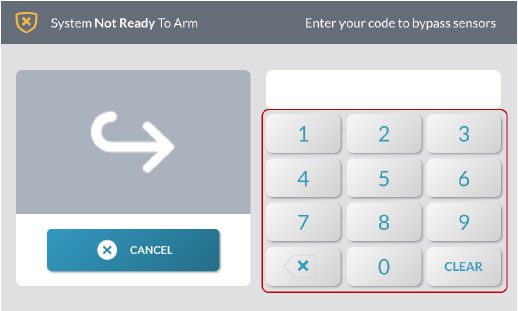
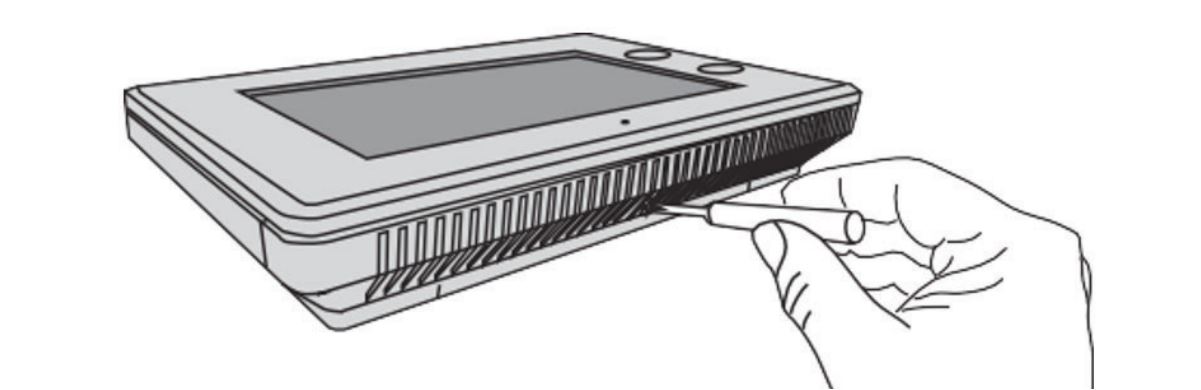
.png)


