- Open and if necessary Log in to the Fluent app.
- Tap .
- Tap Monitoring Settings.
- Tap System Test Mode.
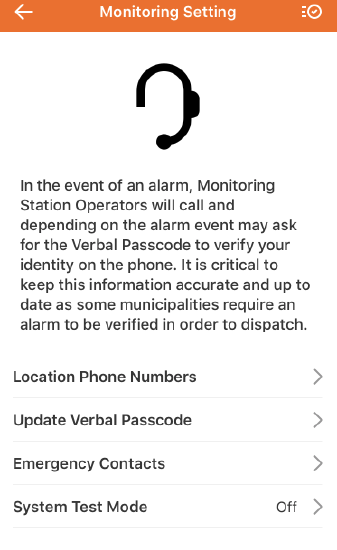
- Tap to select the test duration.
.jpg)
- Tap Start Test Mode.
- Tap Confirm.
- If test mode needs to be canceled before the duration expires, tap Stop Test Mode.
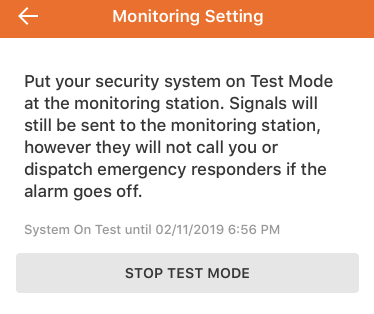
Put a system On or Off Test using the Fluent app
.png)


