On the doorbell

Push and hold the doorbell button down for about 30 seconds until the light starts alternating between red and green. Release the button and the light will continue to flash red and green.
From the Fluent App
- Tap on Doorbell
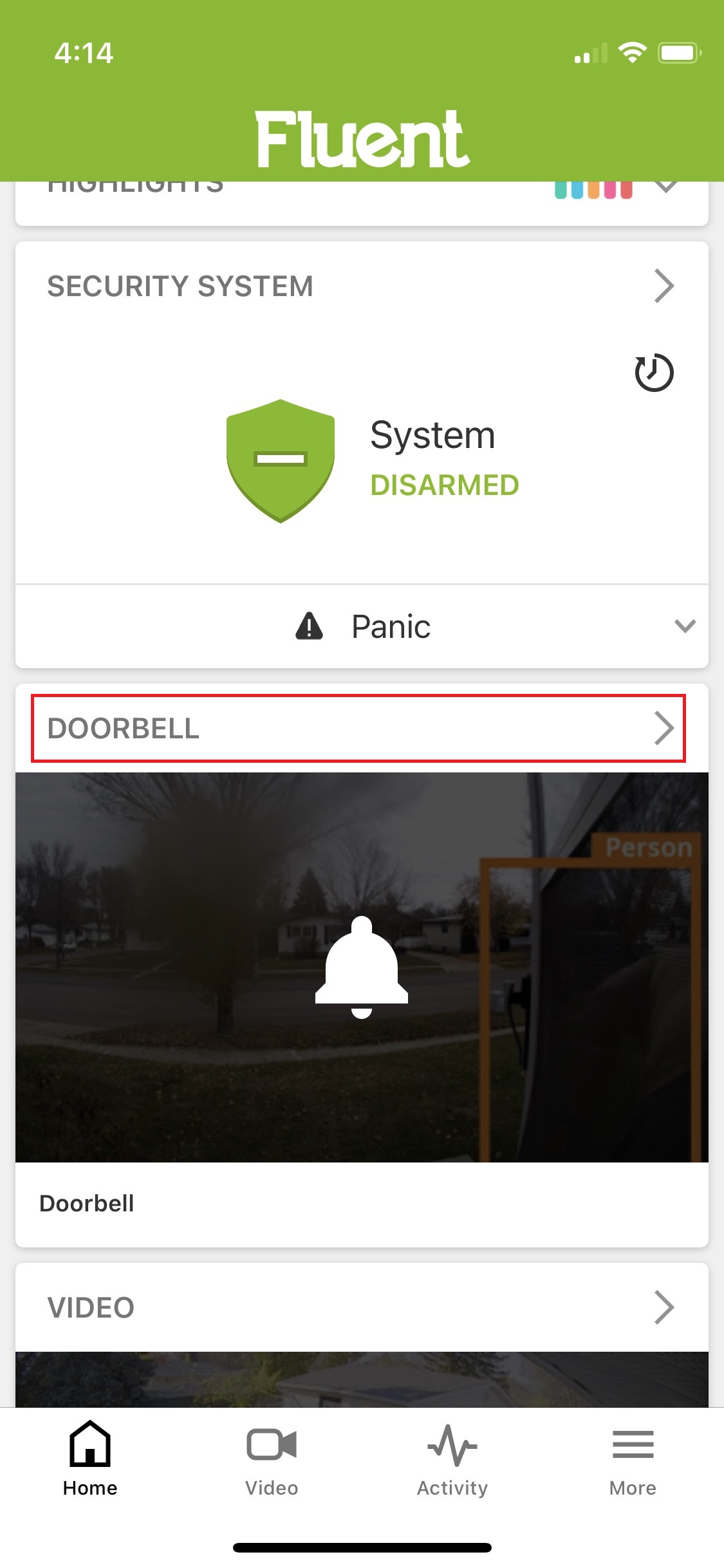
- Tap on the Gear Icon in the top right corner
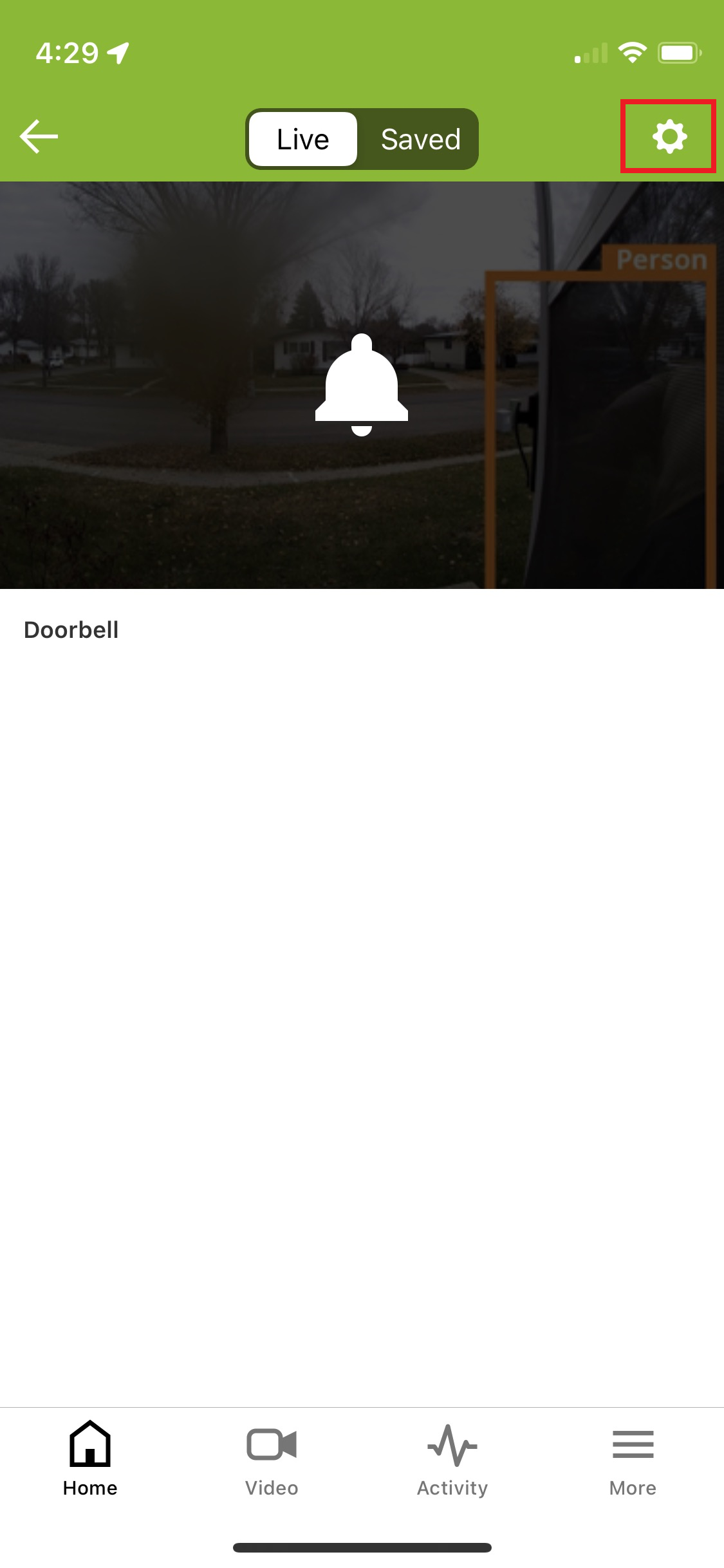
- Tap on "Begin Installation"
- Follow the on-screen prompts to connect to the doorbell camera and then connect your doorbell camera to your WiFi network. You will need to know your WiFi network name and your WiFi password. If you need help obtaining this information, please contact your internet service provider.
- When the doorbell camera has successfully connected with your WiFi network. The light on the camera will be solid green.


.png)


