- Press Emergency in the top left-hand corner of the screen.
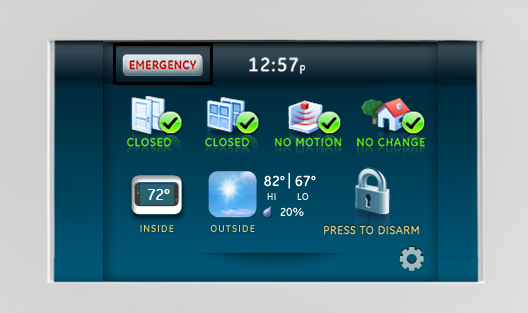
- Select desired Panic function (Panic, Police, or Fire).

Panic
will send an emergency or medical report to the Central Monitoring Station.
Police
will send a police report to the Central Monitoring Station.
Fire
will send a fire report to the Central Monitoring Station.
.png)


