- At the Home screen, tap Smart Home Controls.
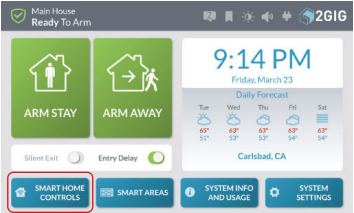
- Tap Locks.
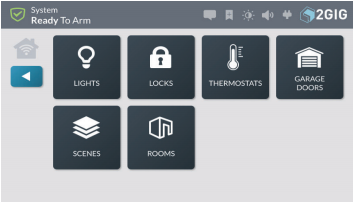
- Here, you have the ability to see the status of your lock and toggle LOCKED or UNLOCKED.
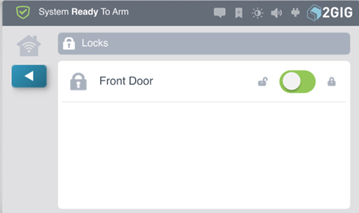
- Press the Home button to go back to Home screen.
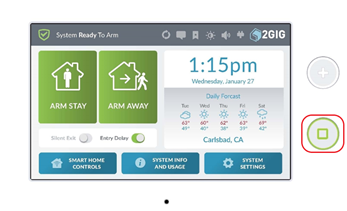
2GIG GC3 - Control Z-Wave Lock
Learn how to easily control your Z-Wave lock with a 2GIG GC3 control panel.
.png)


