- At the Home screen, tap System Settings.
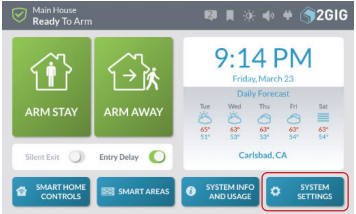
- Enter the 4-digit master code.
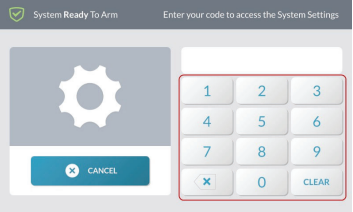
- Tap Users.
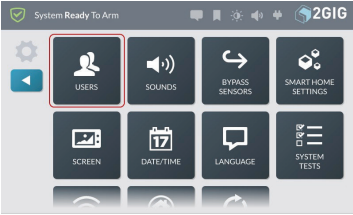
- Tap on the pencil to the right of the user you want to edit.
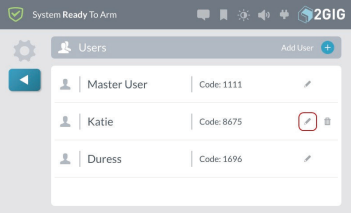
- Make the desired changes by selecting the pencil to the right of each option.
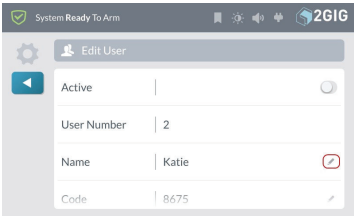
- Tap the back arrow twice to return to the Home screen.

2GIG GC3 - How to Edit Users
Learn how to add, delete, and revise user permissions on a 2GIG GC3 home security system.
.png)


