Mobile App
- Open the Fluent App
- Select the Doorbell menu on the Home page
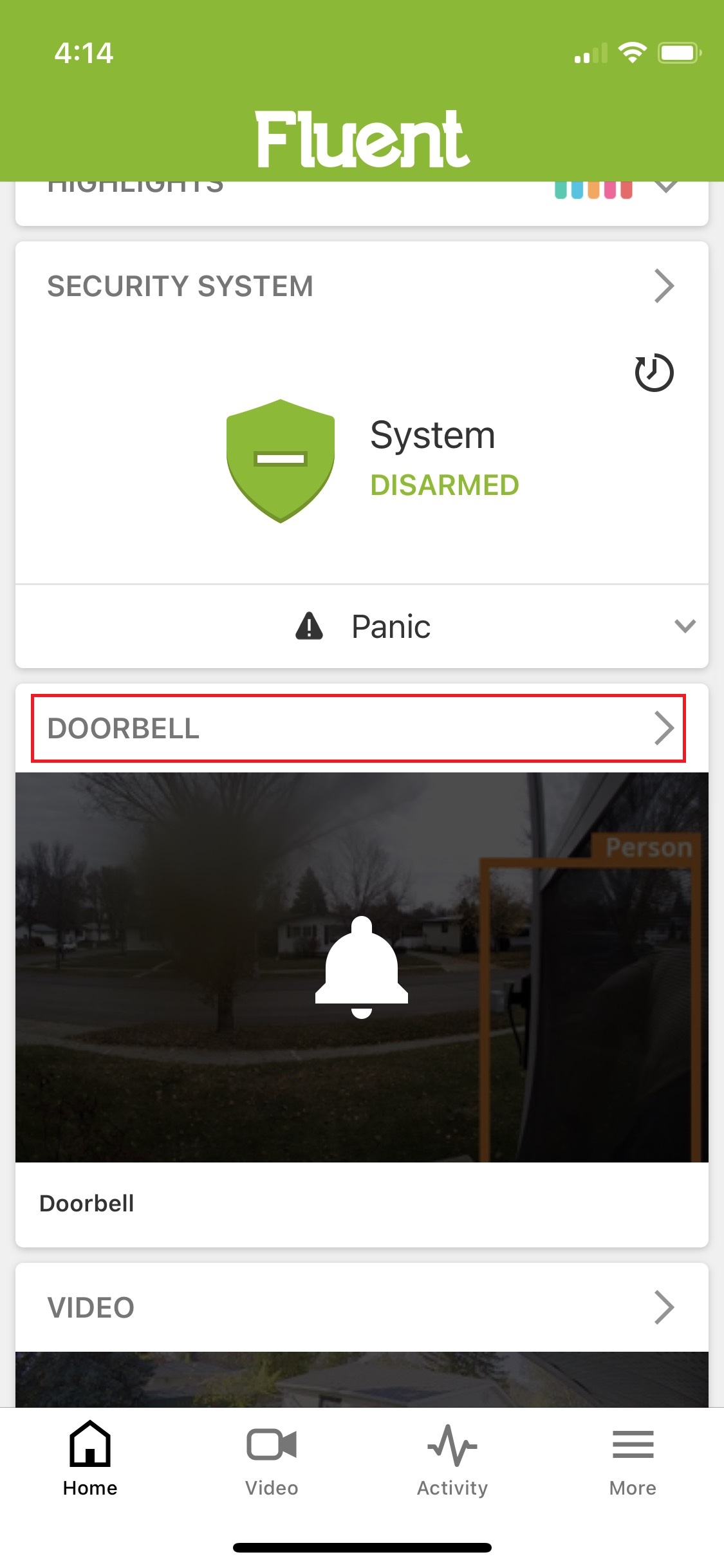
- Click on the gear icon in the top right corner
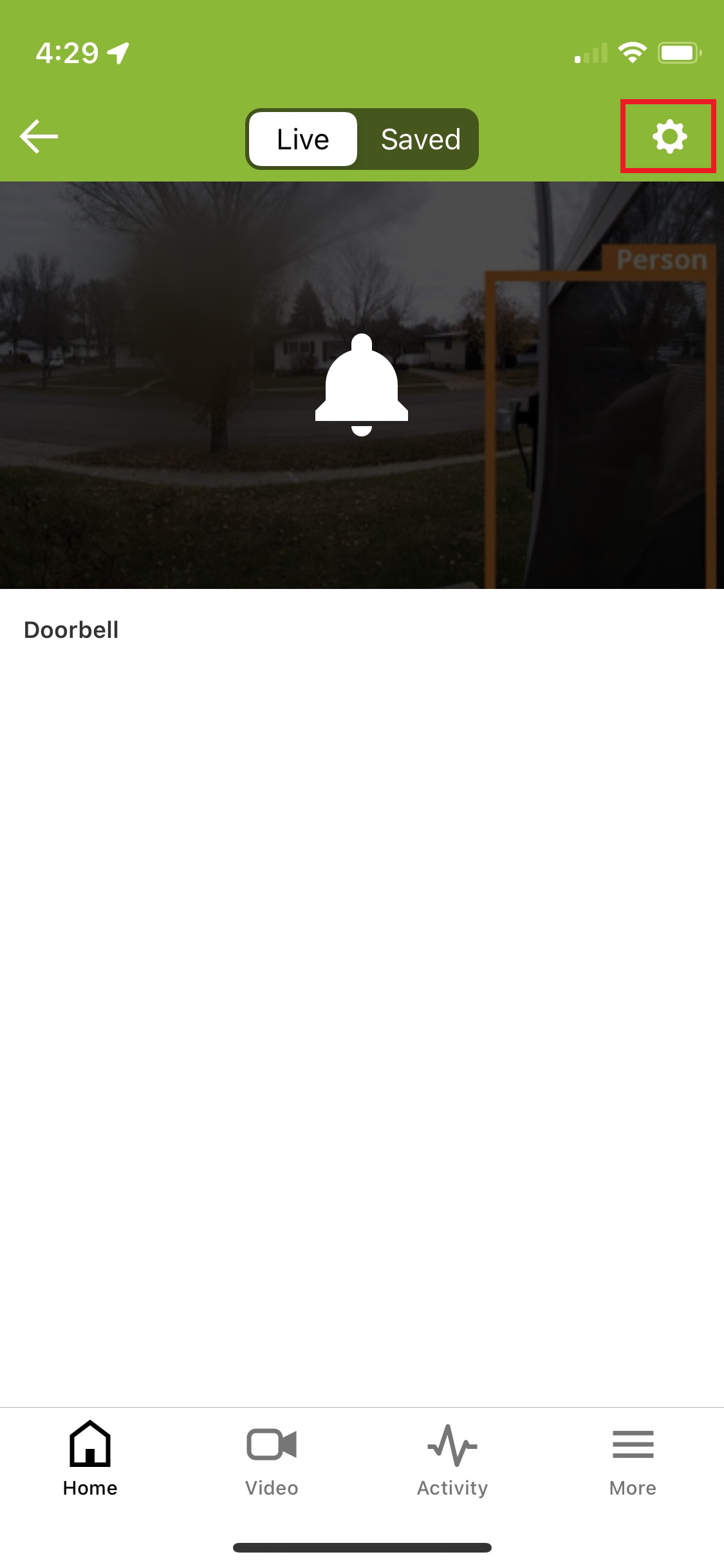
- Adjust Sensitivity and then click Save
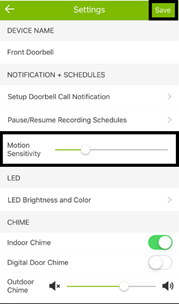
Desktop
-
This link will take you direct to the Video menu option on Alarm.com

- If you are not already logged in you will be prompted to do so.
- Click on Settings Tab
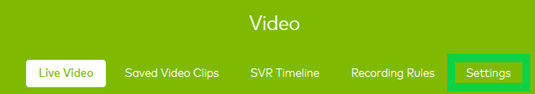
- Select Doorbell Camera from Drop Down
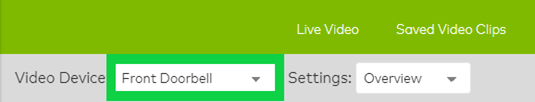
- Click on Video Device Info
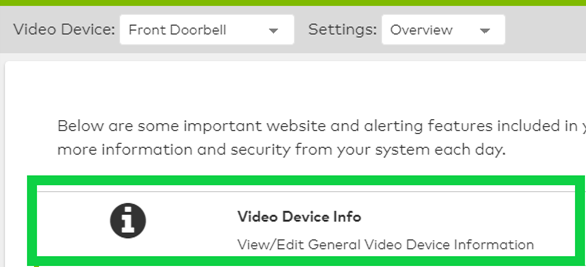
- Scroll down and you will see the option to adjust the sensitivity of that doorbell camera

- Click “Save” once Motion Sensitivity is set to desired setting
.png)


