Call our Account Specialists at CA (587) 844-5377 US (385) 832-9055 and request that your system be put on test for 1 hour. You will want to stay on the line with the agent until this test is completed.
- Press and hold the Alarm button for 3–5 seconds or until the panel starts to alarm.
Because the system will be on test mode, the authorities will not be called.
- Disarm the panel by entering your 4-digit user code.
- At your panel's Home screen, press the flashing Messages icon.
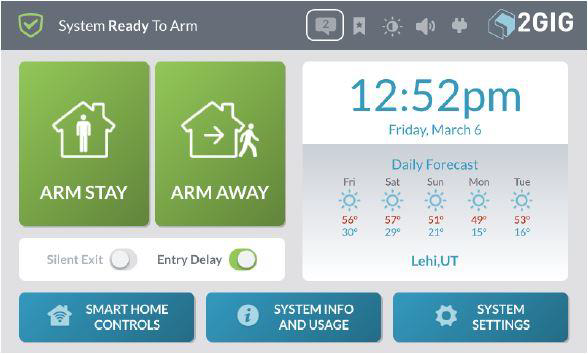
- In the drop-down menu, tap Alarms.

- Select Clear Alarm History.
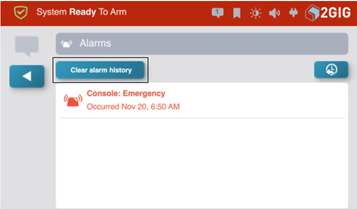
- Confirm with the Fluent agent that the signal was received.
.png)


