Mobile App
- Open your Fluent app. Log in using your username and password if applicable.
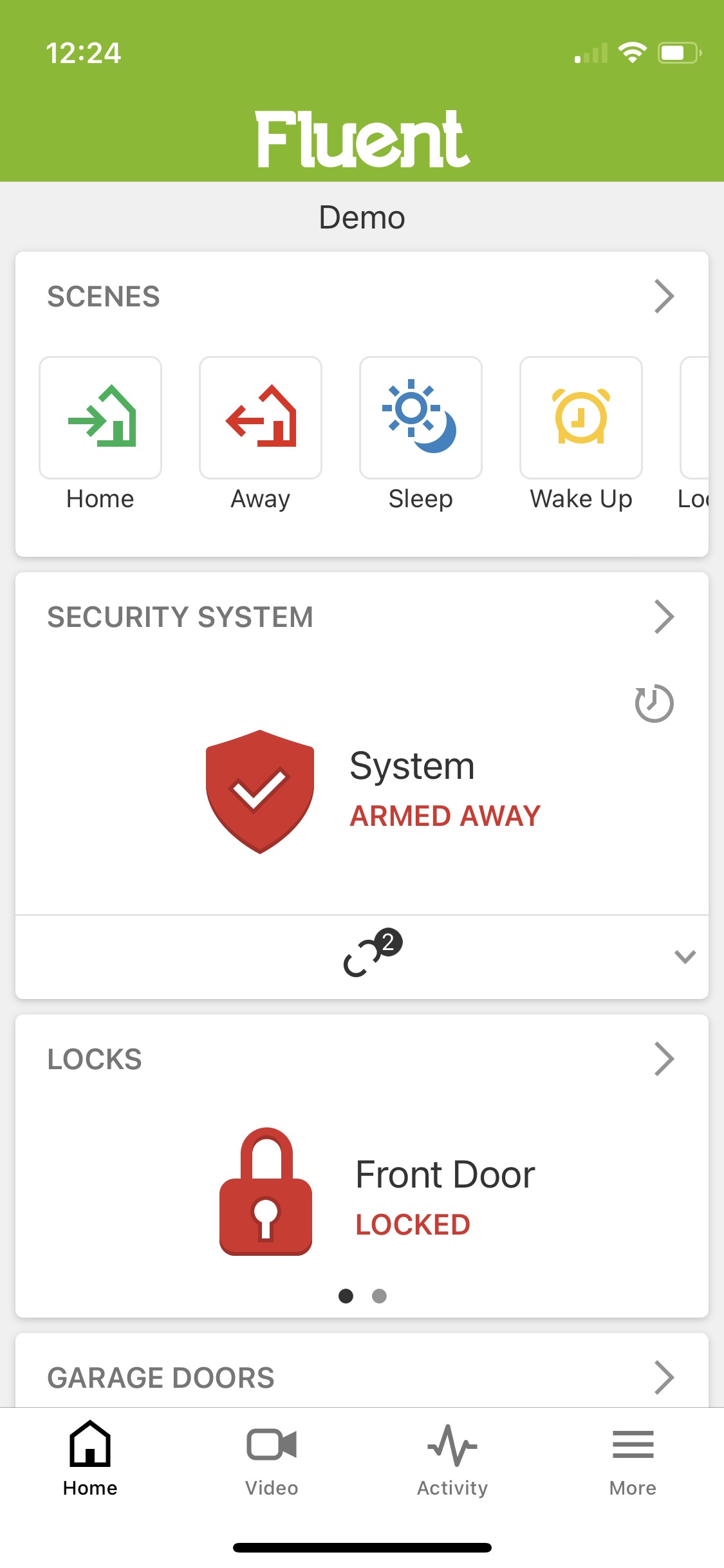
- Scroll down and select Doorbell.
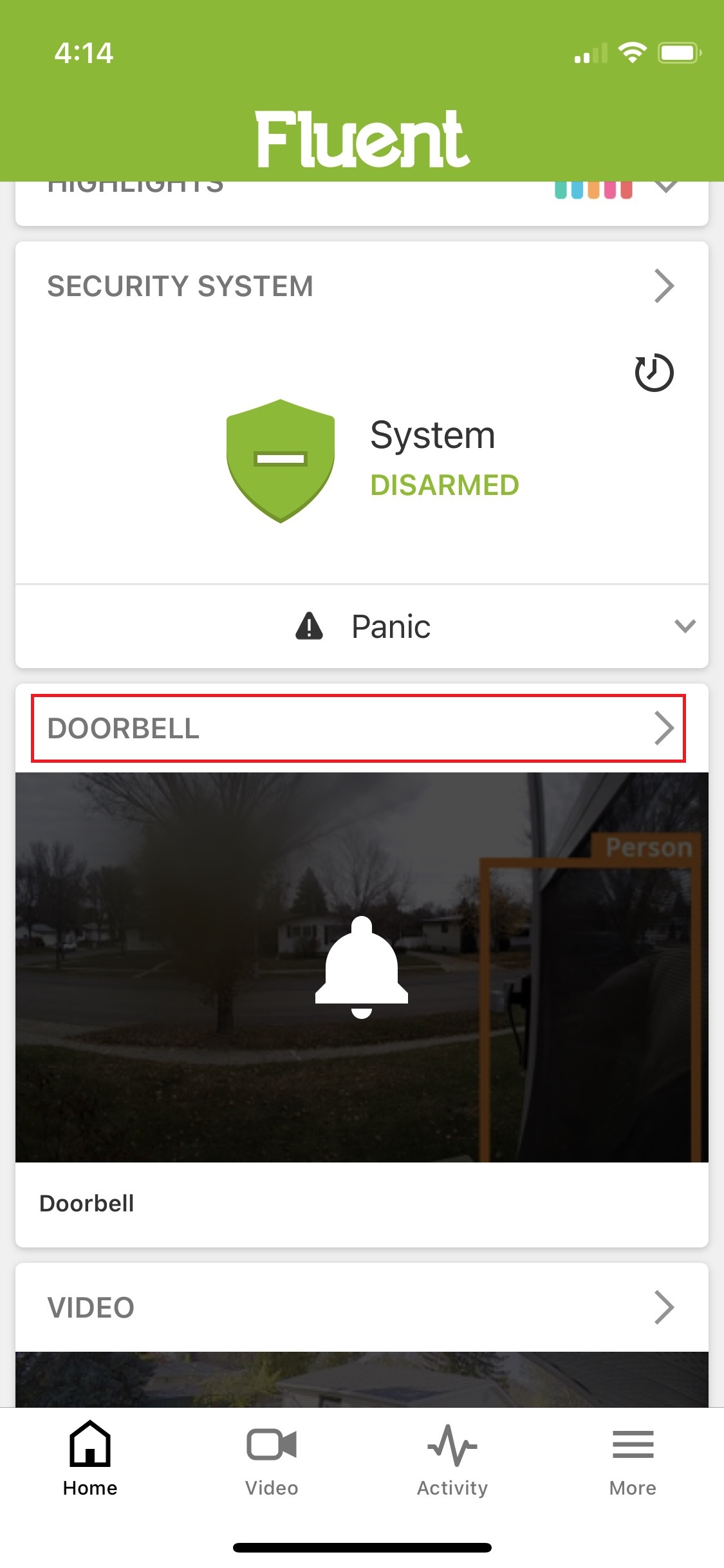
- Click on the Bell icon.
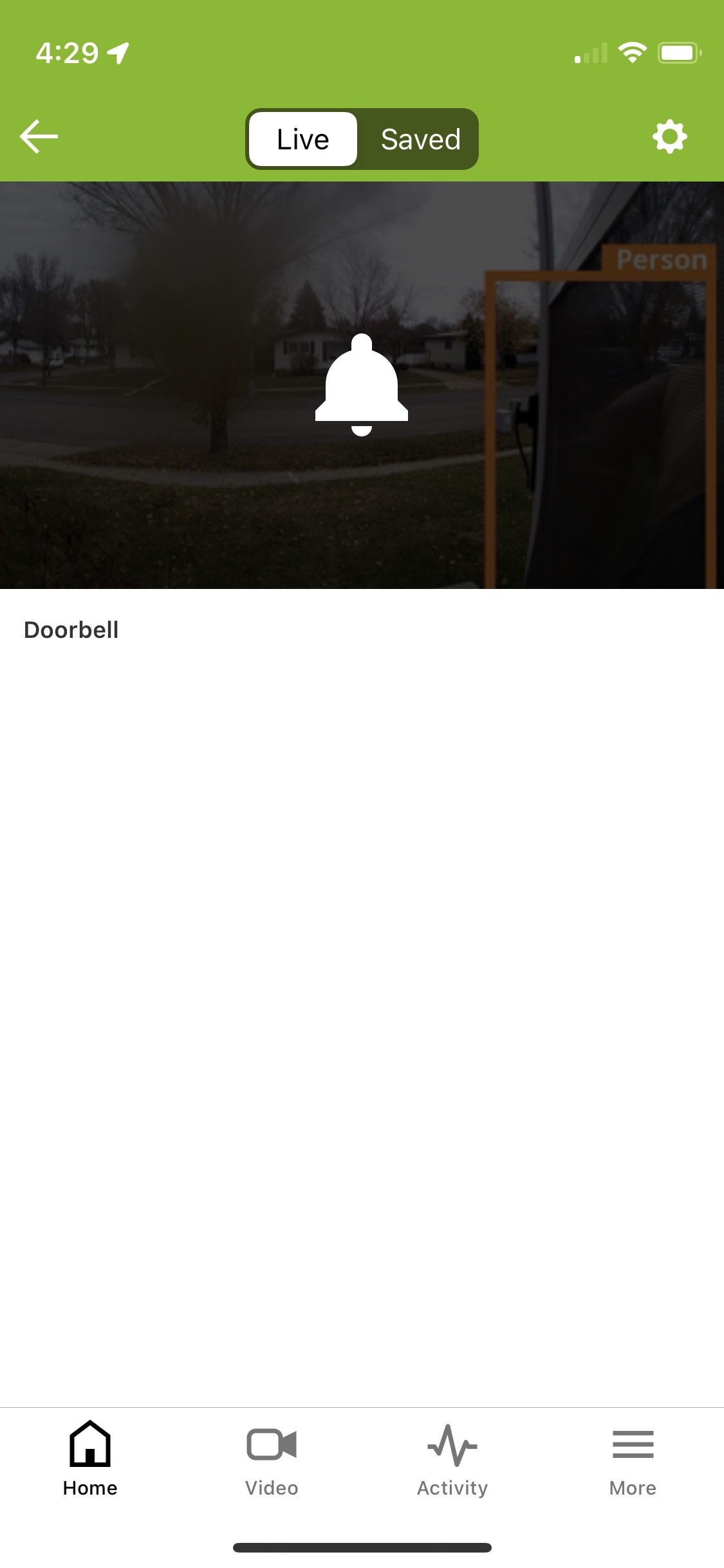
Desktop
Unfortunately, only the newer Alarm.com ADC-VDB770 doorbell cameras can be viewed live from the website. The Skybell cameras do not support this feature. You can view your saved clips from Skybell doorbell cameras on alarm.com.
If you have a Qolsys IQ panel, both the Skybell and Alarm.com doorbell cameras can viewed live on the panel screen.
Delete.png)


