Turn Chime Settings On/Off
- At the Home screen, tap Security.

- At the Security screen, tap Menu.
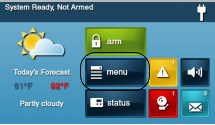
- Select Chime or Voice to toggle ON or OFF.

Customize Chime Settings
- At the Home screen, tap Security.

- At the Security screen, tap Menu.

- Select Toolbox.

- Enter the 4-digit master code.

- Select Chime Setup.

- Adjust each sensor chime, then press OK.
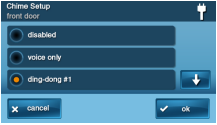
- Press the Back button twice.

.png)


