- At the Home screen, tap Security.

- Tap on the red square with a bell icon inside of it to open the Alarm History.
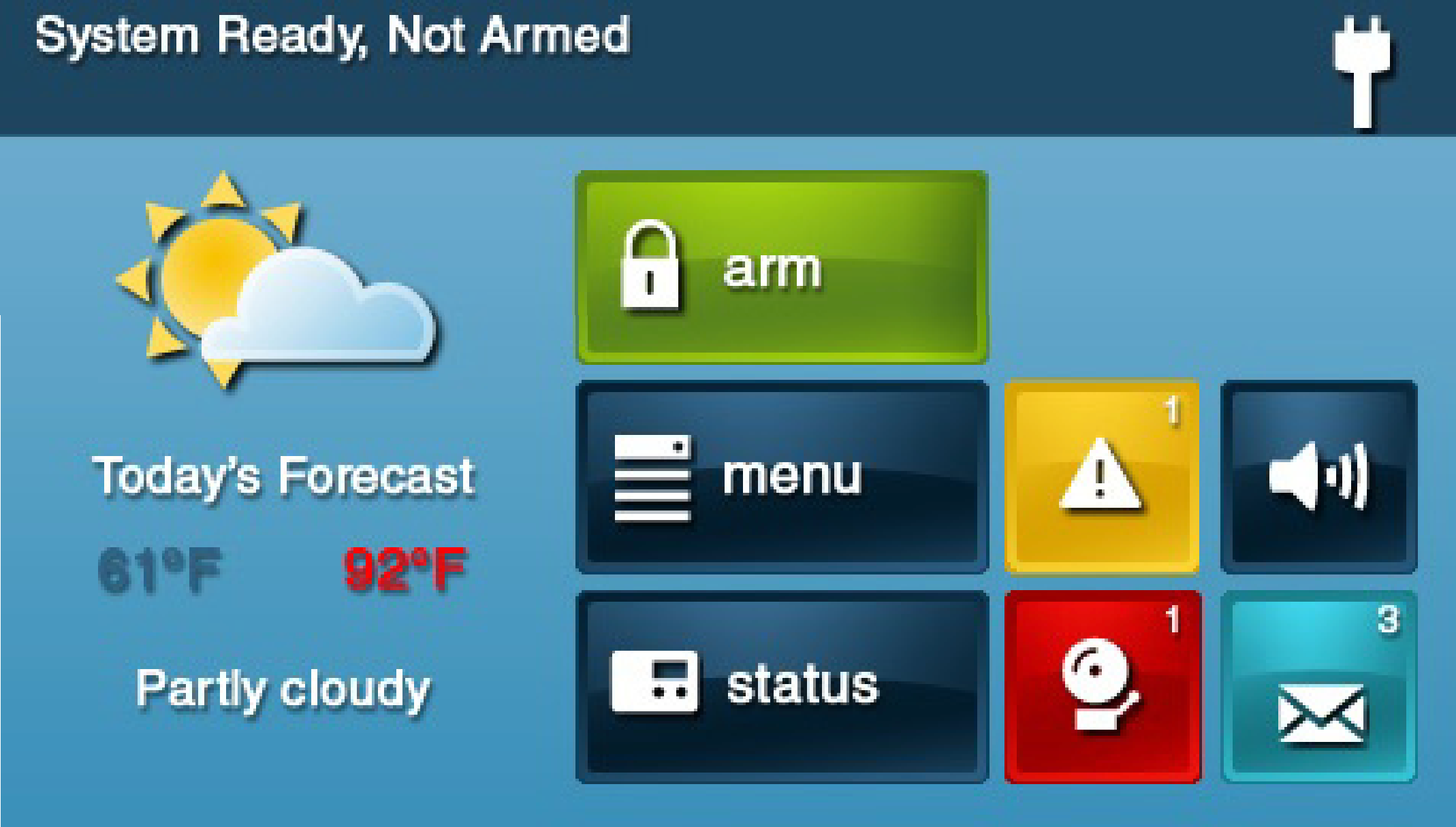
- Tap Clear Alarm History. A check mark should appear in the box. Press OK.
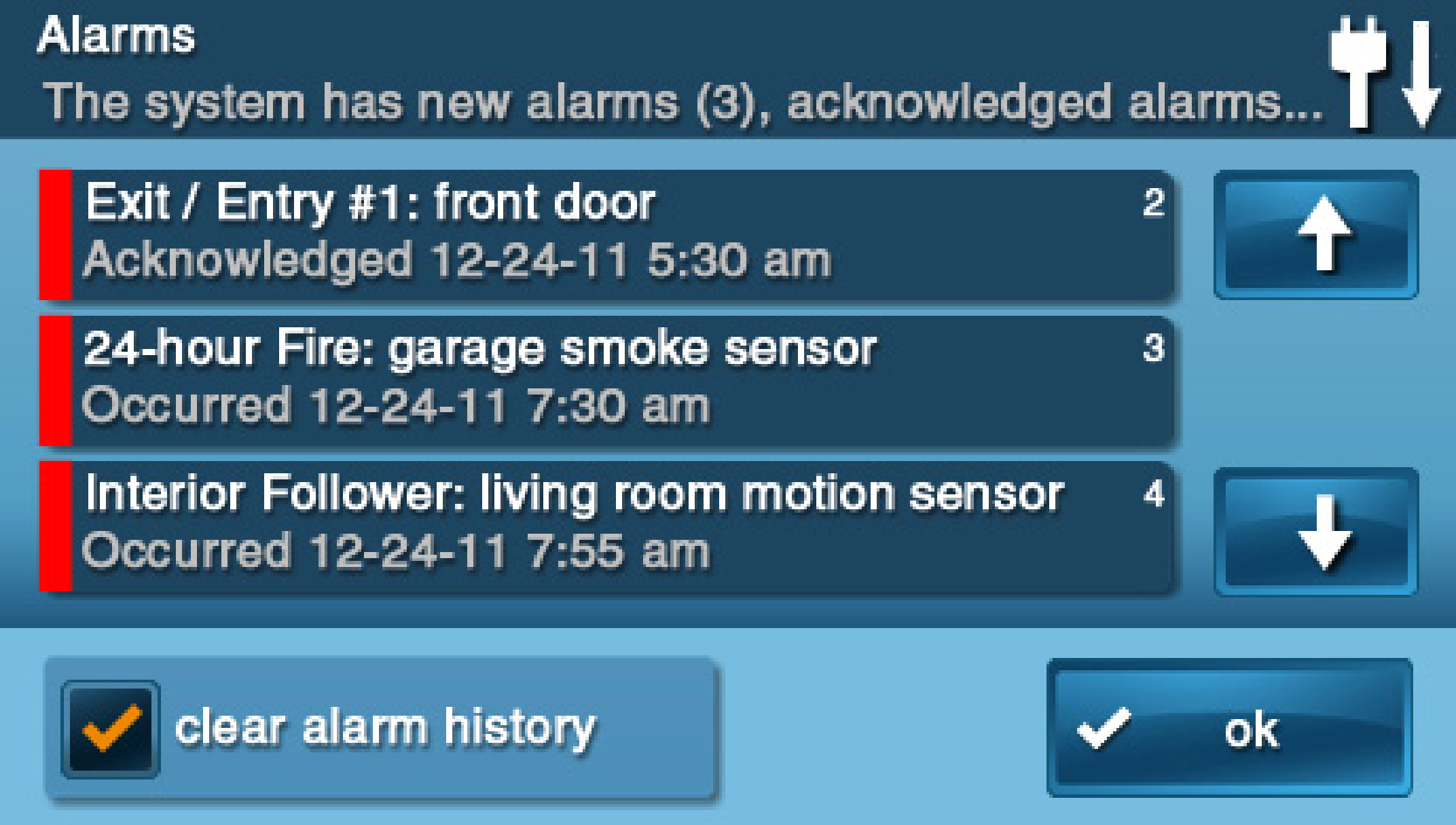
2GIG GC2 - How to Clear Alarm History
Learn how to quickly clear the alarm history from a 2GIG Go!Control system.
.png)


